Introduction
In the rapidly evolving landscape of artificial intelligence (AI), two remarkable GitHub projects have emerged: Devika and Open Devin. These projects, akin to the renowned AI software engineer Devin AI, possess the ability to perform source coding tasks, conduct online coding research, and debug programming languages and source codes. They embody the technical expertise required in software engineering. Recently, the Devika project was unveiled on GitHub.com, offering functionality that rivals the official Devin AI.
The Swift Development: Devika’s Journey
Developed within a constrained timeframe, the Devika project showcases impressive functionality despite its limited development period. By leveraging the power of AI and drawing inspiration from Devin AI, Devika has attained a similar level of competence.
Exploring the Setup and Installation
Given the abundance of AI videos discussing Devika online, this essay will forego the setup process and installation instructions for local machines. Assuming familiarity with AI, it is expected that users are acquainted with command prompts and can seamlessly execute the necessary installation commands through copy-pasting.
Simplified Installation with Command Prompt Scripts
To simplify the installation process, this essay provides convenient command prompt scripts that utilize Ollama as the underlying large language model for the AI agents. These scripts can be easily downloaded from the provided link in the video description. By copying and pasting each line into the command prompt, users can effortlessly set up Devika.
Virtual Environment and Dependency Management
Although an examples command prompt is available, it lacks comprehensive instructions regarding the setup of virtual environments and dependency management. To ensure the separation of components from the main operating system setup, it is advisable to utilize Conda for creating a virtual environment.
Unveiling the Demos: Unleashing the Power of Devika
Moving beyond the installation phase, the true essence of Devika lies in its demos. Users interact with the AI agents by providing simple text prompts or sentences to guide their actions. Devika, upon receiving the command, embarks on a web-crawling journey.
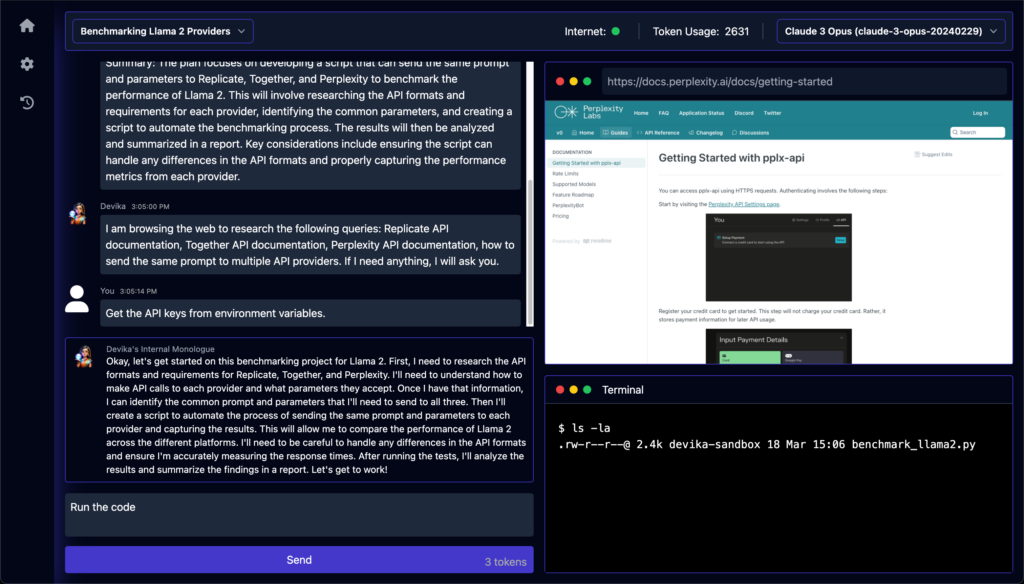
A Game Development Example
For instance, on the right side of the interface, Devika employs individual web browsers to scour the internet for information about Pygame—a popular game development framework. It diligently analyzes the steps required to execute Pygame and create games within its environment. By assimilating Pygame’s documentation, understanding coding rules and game logic, Devika dynamically renders Python code in real-time. The lower right corner portrays the coding progress, providing a glimpse into the AI agents’ work on game logic and rules.
Autonomous Learning and Execution
Devika possesses the remarkable ability to learn autonomously, creating game rules and diverse logics. After conducting research on games, setting up game rules, and importing libraries from Pygame, it reports its progress. Finally, it automatically executes the code, mirroring the functionality of the original Devin AI observed online.
Unlocking the Potential: Selecting Language Models
A notable feature of Devika is the ability to select different large language models. In the top corner of the interface, users can find a dropdown menu showcasing the currently employed Claude 3 Haiku model.
Setting Up Devika: A Practical Approach
In a practical demonstration, this essay outlines the setup process for Devika on a local machine. By following the GitHub links and leveraging Ollama and the Devika clone, users can replicate the environment. Additionally, setting up Conda environments and activating them, installing the necessary dependencies from the Devika GitHub project, and navigating to the Ui subfolder are essential steps. Within the subfolder, the installation of the BUN SH library, built on JavaScript, is required. The essay provides specific instructions for Windows, Mac, Linux, and WSL users. After executing the appropriate commands, the UI of the Ui GitHub project can be built and executed using the command prompt.
Commands to run Devika
—————————-
ollama serve
git clone https://github.com/stitionai/devika.git
cd devika
conda create -n devika python=3.11
conda activate devika
pip install -r requirements.txt
cd ui/
bun install For Winwdows :
powershell -c “irm bun.sh/install.ps1|iex”
For macOS, Linux, and WSL
curl -fsSL https://bun.sh/install | bash
bun run dev
cd ..
python3 devika.py
The Promise and Limitations of AI Software Engineers
In conclusion, the question arises: should AI software engineers like Devika be employed for software development? While the continuous refinement of language models such as GPT-5 holds promise, current models like Claude 3, GPT-4, Ollama, Llama 2, and Mistral are not yet in an advanced stage of AI development. The widespread adoption of advanced AI systems for program and software creation may necessitate the emergence of Artificial General Intelligence (AGI). At present, Devika and similar AI agents are best suited for building software prototypes, conducting quick demos, or exploring conceptual possibilities. It is crucial to recognize their limitations and exercise caution when considering their use for production-ready software intended for distribution or commercial purposes.
Embracing the Future
Devika and Open Devin exemplify the immense potential of AI software engineers in transforming the landscape of software development. While their current capabilities serve as stepping stones, future advancements in AI technology and language models hold the promise of unlocking even more intelligent and comprehensive AI systems. As we continue to explore the possibilities of AI in a controlled environment, we anticipate the dawn of a new era in software development.
Resources:
OpenDevin : https://github.com/OpenDevin/OpenDevin
Devika : https://github.com/stitionai/devika
